Latest available build as of 03/24/2012:
See CM9 Version 20120308 below
This post contains quick reviews of the latest CM9 builds for SGS2. You can keep checking back to see what's new as it will be frequently updated. You can also follow me on Twitter @shetalksandroid to get tweets whenever I update this post.
CM9 Version 01262012 (Kernel: XXLP6)
File name: update-cm-9-01262012-CODEWORKX-SGS2-signed.zip
Download 01262012 here. Also download gapps v11 here for Google sync.
Installation guide here just replace file name.
This kernel still has the features found in build number 01252012. You can see them in my review of XXLP6 CM9 for SGS2. But there are a few major changes in this recent build that are worth mentioning.
BRINGS MORE CUSTOMIZATION
If you go to System settings, you'll notice that there is a new Interface settings which allows you to customize not just the launcher but themes and system as well.
- Launcher - Same as build number 01252012. Lets you customize Homescreen and Drawer. Docks and Icons are still under works.
- Themes - Unavailable. Hopefully it will be present on the final build.
- System - Edit the shortcuts that appear on your Notifications drawer. You can add more than four. There is also the option to show or remove clock on status bar and add AM/PM beside clock. Battery status style, Alternate signal display, and the ability to change brightness by sliding across status bar are also present but are not working yet.
- Profiles - Not sure what this is for but based on tweets and comments of collaborators, it probably has something to do with volume or user profiles - loud, silent, vibrate, and so on. Kinda like old school Nokia phones.
- Performance - MY FAVORITE CHANGE BY FAR. Nothing works yet but given the options, we will be able to overclock and underclock our SGS2s with it along with other tweaks to improve the performance of our phones :)
BUGS
- Video capture still doesn't work.
- There is now video playback but colors are messed up.
- Twitter, Facebook, and all other non-Google contacts) won't sync
VERDICT
If you can deal with artifacts and alien colors when playing videos on your Gallery or YouTube, this is a recommended test build for daily use. Also, I like how you can add buttons to the notifications drawer with this ROM. Installation guide here.
CM9 Version (Kernel: XXLP6)
File name: update-cm-9-01292012-CODEWORKX-SGS2-signed.zip
Download 01292012 here. Download the latest gapps v11 here.
EVEN MORE CUSTOMIZATION
EVEN MORE CUSTOMIZATION
- Sneak peek on option to change lock screen wallpaper on System settings > System > Lock screen. When I say 'sneak peek' that means it does not function yet but maybe it will in later builds.
- Option to hide Combined bar under System settings > System > Combined bar. Whatever that means, I don't know. Do you by any chance know what it's for?
NEW CMStats APP allows anonymous usage data to be submitted to Cyanogenmod. You can disable this.
NEW SMS TEMPLATES under Messaging > (click menu button) > Settings > Templates. Here's how it works. Under Templates, click the upper right icon to create new a new template. On the screen, draw a gesture you want to represent a word.
Using my hand, a drew a small letter 'y' on the screen.
Then, type the word you want the gesture to represent. In my case, I assigned the gesture to the word "yes". Click save on the upper left corner.
Now, go to New message and make a gesture on the space below To and above type message. Because I made the gesture I assigned to the word "yes" it showed up on my type message as seen below :) I swear. I didn't type that. Cool huh?
Bugs:
- Video capture still not working.
- Video playback is gone again. It works with the previous build, 01262012 but with weird colors and artifacts.
- After testing the new gesture messaging feature, I found that it has a bug. All I can say is, you can't use it at this point for everyday messaging. Sorry :(
VERDICT
Given the bugs and that many customization features still don't work, I still recommend that you use either 01252012 (no videos) or 01262012 (with videos but weird colors). Installation guide here. However, this latest build does give us more things to look forward to!
File Name: update-cm-9-02012012-CODEWORKX-SGS2-signed.zip
Download 02012012 here. Download the latest gapps v11 here.
If you have any information about other features that work like GPS, please feel free to comment below. I'm too lazy to go out of the house to check it lol.
File Name: update-cm-9-20120308-DEBUG-galaxys2-signed.zip
CM9 Version 02012012 (Kernel: XXLP6)
File Name: update-cm-9-02012012-CODEWORKX-SGS2-signed.zip
Download 02012012 here. Download the latest gapps v11 here.
- Video playback is back. But still with "funky colors" as one of my Twitter followers quoted. Also, video playback is less stable than build 01262012.
- Still no video capture.
- CPU Governor under System settings > Performance > Processor now works.
- Gesture messaging still f*cked up like in build 01292012.
If you have any information about other features that work like GPS, please feel free to comment below. I'm too lazy to go out of the house to check it lol.
CM9 Version 20120308 (Kernel: XXLP6)
File Name: update-cm-9-20120308-DEBUG-galaxys2-signed.zip
Download via ROM Manager only and if you have a premium account :-( The latest version available online as of March 10 is 20120305. It seems like codeworkx has made changes on availability of his CM9 nightly builds. I'll make a separate review of 20120305 IF YOU ASK FOR IT. COMMENT BELOW :-)
Download the latest gapps zip here.
Download the latest gapps zip here.
- Seems more stable. My phone doesn't heat up like in previous CM9 versions. Plus, battery drain is no longer that bad.
- Video playback works PERFECT now :-)
- Still no video capture though.
- Doesn't mount internal or external SD card whether the phone is turned and in USB debugging / MTP mode; or turned off to mount emmc, SD card, even tried USB Storage. No luck.
- Camera has auto-focus. I'm not sure if this was present in the CM9 versions I tested. If it was, then I missed it before.
- Photo editing feature accessible on gallery. Again, not sure if I just missed this feature before. It has photo filters, the option to doodle on a photo, transform photo to duo-tone, tint, etc. Trust me, they won't disappoint. In fact, I *might* make a separate post for this ICS feature :-) Really cool.
- Gmail sends emails. I failed to mention this in the last version I tested. Emails were always stuck in "sending" and never really get sent. Now, it works. FINALLY. I can email my boss using my phone without having to switch ROMs. lol. That happened late one night when I was out drinking. I had to switch ROMs because the f*cking email is stuck in the outbox.
- Under System Settings > Advanced > Galaxy S II Settings there are three interesting tabs.
- Radio: Lets you choose HSPA connections (UMTS Only, HSDPA Only, and HSDPA + HSUPA). I think this has something to do with your network connectivity like 2G, 3G, and 4G. Not sure which is which. Do comment if you have info on this :-)
- Screen: A lot of settings that will generally change the colors of your display. Really useful. There's even an outdoor mode. I'll check in later in the morning if it matches Apple's Retina Display in terms of outdoor clarity. There's also a setting which lets you adjust touch sensitivity. WARNING: Under the colors setting, don't click "Movie" under Mode. Your phone will be stuck and you'll have to force it to shutdown and reboot. All other settings work fine now.
- Sensors lets you calibrate your gyroscope. There's also an option to enable/disable key backlight which I really love. This feature is present in the latest original Gingerbread releases for SGS2. No more having to deal with those pesky touch light buttons (and yeah, they still work without the lights).
- Under System Settings > Performance I noticed the option to skip boot image for faster reboots is gone.
- Under System Settings > System > Status Bar most options are fully functional. That includes:
- AM/PM style - This already worked in previous CM9 versions I tested
- Battery status style - It works now. Didn't work in the last version I tested. You can choose between icon and percentage styles. Or you can also hide the battery icon.
- Signal status style - It works. Gives you the option to change signal status style between icon and text. Or you can hide it.
- Brightness control - Doesn't work all the time. I think it has touch sensitivity issues. It should let you adjust the brightness of your display by sliding across the statusbar from left to right and vice versa.
- Under Messages > Settings > Extra Settings you can choose for messages to show time stamps in both date and time.
- I forgot to mention this before. It was present since version 01292012. Go to System settings > System > Notification Drawer > Widget buttons. You can select all shortcuts you want to appear on the top of your notifications drawer. Then place the shortcuts in order by selecting Widget button from the same page. From your Notification Drawer just swipe across the icons from left to right to see all the shortcuts you placed. Cool huh?
VERDICT
CM9 has improved significantly a month after the last version I tested. You can check for the installation guide here. At this point, I can definitely say CM9 has transitioned to a daily ROM which doesn't disappoint. More screenshots below.
By the way. When coming from a previous CM9 version, I recommend you start from scratch and don't just update. Based on experience, upgrading to new versions after coming from old ones screws up your phone a bit - even if you wipe cache, battery stats, and dalvik cache before updating.
SCREENSHOTS (CM9 build 20120308)
By the way. When coming from a previous CM9 version, I recommend you start from scratch and don't just update. Based on experience, upgrading to new versions after coming from old ones screws up your phone a bit - even if you wipe cache, battery stats, and dalvik cache before updating.
SCREENSHOTS (CM9 build 20120308)
 |
| Video works now! |
 |
| Don't select "movie". You have to trust me on this one. |
 |
| Turn on/off touch key backlight. |
 |
| Preview of photo editing app. |
SCREENSHOTS (CM9 build 01262012)
 |
| More customization |
 |
| New 'Performance' Setting |
 |
| Selections under performance setting |
 |
| New 'Profiles' Setting |
 |
| Twitter contacts fail syncing |
 |
| Look at all the icons I placed on the Notifications Drawer! You can place more than 4. Scroll to left and right to access all. |
















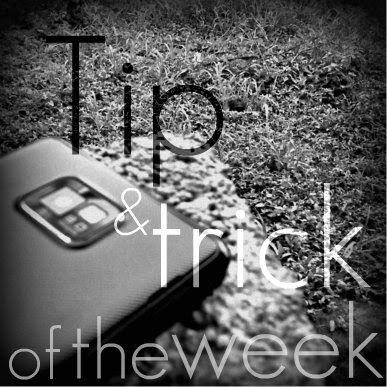


The profile feature should be for having multiple user profiles on the phone...
ReplyDeleteYeah I thought so too :) But I didn't want to make assumptions because it was unclear to me unlike all other new settings on the build. Thanks for the comment! (:
ReplyDeleteThank you for the comment Edy Weber :) Is this for build no. 0126 or 0129?
ReplyDeleteI made a screencast video of this build.. if you want to use it, it is fine :D
ReplyDeletehttps://www.youtube.com/watch?v=yQ-56iuA8e8&feature=youtube_gdata_player
I'm ephraim033 of XDA-developers and i'm also from Philippines
Bdw, nice blog :)
Thanks for sharing your video review here Ephraim033. It will be useful for readers. Where in the Philippines do you live? Believe it or not, I'm not a member of XDA because I'm afraid of being eaten alive there haha
Delete@ada: i'm from mindanao but studying in cebu.. hehe.. well, it gets a little bit messy over there from time to time.. :D
DeleteEphraim033
CM9 is great but my SGS2 is not connecting via USB cable with PC. Main problem is not this but there is no support for HD songs playback on the phone. Still exploring it but I am very pissed due to this as CM9 have all the tools I need but no HD support.
ReplyDeleteKindly help me on this??????????????????
Hey Wildchild,
ReplyDeleteYour phone not connecting via USB to PC is a CM9 bug. I tried to mount USB storage and SD CARD via Recovery Mode but it didn't work. As for the HD song playback, there's nothing we can do about it either. Do remember that CM9 is still under beta phase and the builds are not yet perfect. Sorry :( I'm also upset with these bugs but we have to be patient until a stable release is ready.
If you want a good alternative to CM9, I suggest you wait for my review on Resurrection ICS Remix ROM by Westcrip. Everything seems to be working but need to test it for a few hours :)
Nice one, well done.
ReplyDelete